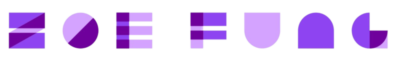Welcome to my comprehensive review of Payoneer, a global financial services company that provides online money transfer and digital payment solutions. In this detailed analysis, we will delve into the various aspects of Payoneer, including its safety and security measures, the convenience of the Payoneer card, the application process, and the associated fees. By the end of this review, you will have a clear understanding of whether or not Payoneer is the right choice for your financial needs.
In today’s interconnected world, online work opportunities have become increasingly popular. Many individuals, like yourself and I have ventured into the world of remote work, taking advantage of platforms that allow them to provide services across borders.
As I started working online teaching English, I realized the need for a reliable payment solution that caters to our specific needs as Jamaicans. However, I discovered that some popular options, such as TransferWise and Stripe, were not available in my region. Sigh we really can’t have anything nice.
In my search for a way to get paid, I came across Payoneer, which not only supports global money transfers but also offers a range of features designed to simplify international transactions. Additionally, I found out that Payoneer can be integrated with PayPal, which was a huge plus and added further convenience to your payment process. Excited by these possibilities, I decided to open a Payoneer account and explore the platform’s capabilities firsthand.
Now, let’s dive into the details of Payoneer’s features, security measures, application process, fees, and more, so you can make an informed decision about its suitability for your financial needs.
What is Payoneer?
If you didn’t already know Payoneer is a fintech company that enables individuals and businesses to send and receive cross-border payments quickly and securely. With Payoneer, users can create virtual bank accounts in multiple currencies(USD, EURO, GBP) making it easier to receive payments from clients and marketplaces across the globe. Payoneer serves over 200 countries and offers its services in more than 150 currencies, making it a versatile and widely accessible platform.
Payoneer serves as a bridge between payers and recipients, enabling them to transfer funds securely and swiftly across borders. Whether you are a freelancer, an online seller, a digital marketer, or a remote worker, Payoneer provides the tools and infrastructure to streamline your payment processes and enhance your financial flexibility.
What I use Payoneer for

1. Another Payment Option
In addition to its global payment solution, Payoneer also offers integrated payment options that simplify the process of sending and receiving payments. Payoneer can be seamlessly integrated with various platforms and marketplaces, including popular e-commerce platforms like Amazon, eBay, and Shopify, as well as freelance platforms such as Upwork and Fiverr and for me Preply.
By integrating Payoneer with these platforms, you can receive payments directly into your Payoneer account, eliminating the need for manual bank transfers or checks. This integration streamlines the payment process, reduces administrative overhead, and provides faster access to funds, enhancing the overall efficiency of financial transactions.
2. International Bank Transfers
Payoneer also facilitates international bank transfers, enabling users to send money to bank accounts in different countries. This feature is particularly useful for individuals who need to make payments to suppliers, employees, or contractors in different parts of the world.
Through Payoneer’s international bank transfer service, users can initiate transfers directly from their Payoneer accounts, bypassing the complexities and fees associated with traditional banks. Payoneer offers competitive exchange rates and transparent pricing, ensuring that users can send money globally with ease and cost-effectiveness.
Application Process and Account Set-Up
Getting started with Payoneer is generally a straightforward process, but it’s important to note that the experience may vary depending on individual circumstances and regional requirements. While many users have a smooth account set-up experience, some may encounter challenges during the verification process as I did.
Step 1: Registration
To begin the application process, you need to visit the Payoneer website and click on the “Sign Up” button. This will redirect you to the registration page, where you’ll be prompted to provide your personal details, including your name, email address, and date of birth. Additionally, you’ll need to create a secure password for your account. This part was easy and I didn’t encounter any problems.
Step 2: Verification Process
The verification process is an essential step in ensuring the security and compliance of the Payoneer platform. Payoneer requires users to verify their identities by submitting the following:
- Government-issued identification documents (passport, driver’s license, or national ID card)
This process helps to prevent identity theft, fraud, and money laundering. This process was fairly easy and approved quickly.
During the verification process, you may be asked to upload additional supporting documents, such as a bank statement or utility bill, to verify your address. These documents serve as proof of residence and help to confirm your identity.
It’s worth noting that the specific document requirements and verification process may differ based on your country of residence and local regulations. In some cases, additional documents or information may be requested to meet the necessary compliance standards.
I encountered some difficulties in verifying my bank statement as it was rejected several times, despite uploading a clear PDF. However, upon contacting customer service, they offered a helpful solution. They advised me to print the bank statement and take a photo of it, which proved to be the key to resolving the issue successfully. As a tip, ensure that the bank statement meets all the requirements, including having the same name as the one used during sign-up, and that the address and account number match to avoid any verification challenges.
Customer Service Support
In cases where document uploads are rejected multiple times, it can be frustrating and time-consuming.
If you encounter difficulties or experience delays during the verification process, it’s advisable to reach out to Payoneer’s customer service for assistance. Payoneer offers customer support through various channels, including email, live chat, and phone support. By contacting customer service, you can explain the issues you encountered and seek guidance on resolving them.
Their customer service team is trained to assist with account set-up, verification, and any other inquiries or concerns that users may have.
By maintaining open communication with Payoneer’s customer service team, you can expedite the resolution of any issues and ensure a smooth account set-up process.
It’s worth noting that while challenges and delays can occur, many users successfully complete the verification process and have a positive experience with Payoneer. However, it’s important to be prepared for potential hiccups and allow for additional time during the account set-up process to ensure a smooth experience.
Payoneer Card: Convenient Access to Your Funds
One of the standout features of Payoneer is the option to receive a Payoneer Prepaid Mastercard. This card offers a convenient way to access your funds, both online and offline. Here are some key benefits I found with my Payoneer card:
- Global Acceptance: The Payoneer card is accepted at millions of locations worldwide, wherever Mastercard is accepted. This means you can use it to make purchases online and in-store, withdraw cash from ATMs, and even pay for services while traveling.
- Multiple Currency Support: With Payoneer, you can hold funds in multiple currencies, and the card automatically converts the funds at competitive exchange rates when you make a transaction in a different currency.
- Real-Time Loading: You can easily load funds onto your Payoneer card in real-time, directly from your Payoneer account. This feature allows for quick access to your funds whenever you need them.
- Balance Notifications: Payoneer provides instant notifications about your card balance, ensuring you stay informed about your available funds.
The Payoneer card adds a layer of convenience to your financial transactions, allowing you to manage your money efficiently, both domestically and internationally.
Ordering your Payoneer Card
The Payoneer card is similar to your regular debit card and enables you to make purchases, withdraw cash from ATMs, and manage your funds with ease at a little extra cost of course. Ordering a Payoneer card is a straightforward process that allows you to enjoy the convenience of accessing your funds globally.
But before you can get a payoneer card you must have at least $100 USD in your account. Here’s what I had to do
- Log into Payoneer Account: If you don’t already have a Payoneer account, you will need to sign up for one. Visit the Payoneer website and click on the “Sign Up” or “Register” button to create an account. Provide your personal details, including your name, email address, and date of birth, and set a secure password for your account.
- Complete the Verification Process: Before ordering a Payoneer card, you need to verify your identity. Payoneer requires users to comply with regulatory standards, such as Know Your Customer (KYC) and Anti-Money Laundering (AML) requirements. The verification process involves submitting government-issued identification documents, such as a passport, driver’s license, or national ID card, to confirm your identity.
- Confirm Your Address: During the account verification process, you’ll also need to confirm your residential address. Upload a valid proof of residence, such as a utility bill or bank statement, showing your name and address. Ensure that the address on the document matches the one you provided during sign-up.
- Receive Approval Confirmation: After submitting your verification documents, Payoneer’s team will review your application. Once your account is approved, you will receive an email confirmation indicating that your Payoneer account is now active and ready for use.
- Navigate to “Settings” and “Card Management”: Log into your Payoneer account and navigate to the “Settings” section. From there, click on “Card Management” to access the Payoneer card ordering page you will have to have at least $100 USD in your Payoneer account before you will be able to.
- Choose Your Card Type: Payoneer offers different types of cards, including a virtual card and a physical card. The virtual card is ideal for online purchases, while the physical card is a prepaid Mastercard that allows you to make both online and in-store transactions, as well as withdraw cash from ATMs. I opted for the physical card
- Select Card Currency: If you’re ordering a physical card, you will need to choose the currency for the card. Payoneer offers a range of currency options, allowing you to select the one that best suits your needs.
- Confirm Shipping Address: If you are ordering a physical card, you’ll be asked to provide the shipping address where the card will be sent. Ensure that the address is accurate and up-to-date to avoid any delivery issues.
- Review and Submit Order: Before finalizing the order, review the details, including the card type, currency, and shipping address, to make sure everything is correct. Once you are satisfied, click on the “Submit” button to place your order.
- Wait for Delivery: If you ordered a physical card, allow 14 to 20 business days for the Payoneer Mastercard to arrive at the designated shipping address. Delivery times may vary depending on your location. After submitting your order for the Payoneer card, the next step is eagerly awaiting its arrival. I ordered my Payoneer card on July 3rd, excited to experience the convenience it promised. However, it wasn’t until August 18th that I finally received the card in my mailbox. While this was about eight days beyond their estimated delivery date. I understand that these timelines can be influenced by various factors, including regional logistics and any public holidays that might have come in between. Now that the Payoneer card is finally in my hands, the next step is the activation process. Let’s dive into what that entails.
- Activate Your Card: Once you receive the Payoneer card, you’ll need to activate it before use. Follow the instructions provided with the card to activate it online or via the Payoneer mobile app.
Once your Payoneer card is activated, you can start using it for various transactions, both online and offline, making it a valuable tool for managing your international payments and finances with ease.
Payoneer Fees: A Transparent Pricing Structure
Like any financial service provider, Payoneer charges fees for its services. However, Payoneer maintains a transparent pricing structure, ensuring that users are fully aware of the associated costs. Here are some key fees to consider:
- Account Creation: Opening a Payoneer account is free of charge.
- Currency Conversion: Payoneer applies a fee for currency conversions, which is typically a small percentage above the mid-market exchange rate. The exact fee varies depending on the currencies involved.
- Withdrawal Fees: When you withdraw funds from your Payoneer account to a local bank account, Payoneer charges a fee per transaction. The fee depends on the destination country and the currency being withdrawn. For Jamaica $10 USD per withdrawal to your Jamaican bank account Transfer To Bank Account plus the fee that your bank charges for NCB $20.12 USD plus $3.15 USD for GCT. I also tried First Caribbean Bank which charged $30 USD
- ATM Withdrawal Fees: When using the Payoneer card to withdraw cash from an ATM, you may incur a fee set by the ATM operator. Payoneer also charges a small fee for each ATM withdrawal in my case $4.95 USD was charged when I withdrew $100 USD from a Scotia dual currency ATM. I also did a $200 USD withdrawal and was charged $6.75 for this transaction . I recommend this option as the fees are the least.
- Sending Money: $1 USD per transaction
- Account fee: If $2000 USD does not pass through your account a fee of $29.95 USD will be charged. Payoneer stated that this fee is charged if 12 months pass without you receiving 2,000.00 USD (or equivalent) in payments. However, I was charged $29.95 within 3 months of creating my account
- Payoneer Card Fee: Annual Account Maintenance is $29.95 USD yearly, and the card replacement fee is $12.95 USD per card
- Online Shopping: Also I made a purchase of $33.03 on SHEIN and was charged $.33 about 1% of the transaction amount
It is important to review and understand the fee structure provided by Payoneer before using their services. This way, you can make informed decisions and effectively manage the costs associated with your transactions. Check the link for Payoneers fees
Conclusion
In conclusion, Payoneer so far has proved to be a reliable and secure financial service provider with a range of features and benefits. Even though the fees can be quite annoying at times it is safe and secure.
If you decide to use Payoneer, you can gain access to a global network that enables you to receive and send funds with ease, making it an attractive option for freelancers, digital nomads, and businesses operating on a global scale. Whether you need to receive payments from international clients, withdraw funds in multiple currencies, or make online purchases worldwide, Payoneer provides the tools and services to facilitate your financial transactions efficiently.
FAQ’s
Is Payoneer safe to use?
Yes, Payoneer prioritizes the safety and security of user funds and personal information. They employ robust encryption, two-factor authentication, and fraud detection systems to ensure the protection of user data.
How long does it take to get a Payoneer card?
Once your Payoneer account is approved, it typically takes 14 to 28 business days for the Payoneer card to arrive at your designated address. However, delivery times may vary depending on your location.
Can I use Payoneer for personal transactions?
Absolutely! Payoneer caters to both personal and business users. Whether you need to receive payments from friends or family abroad or conduct online shopping in different currencies,